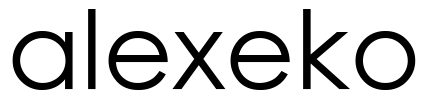What happened?
Google started posting Doordash link on restaurants’ profiles in Google My Business (GMB).
Even if you don’t know what is Doordash that doesn’t mean Doordash is not brining troubles to your restaurant business.
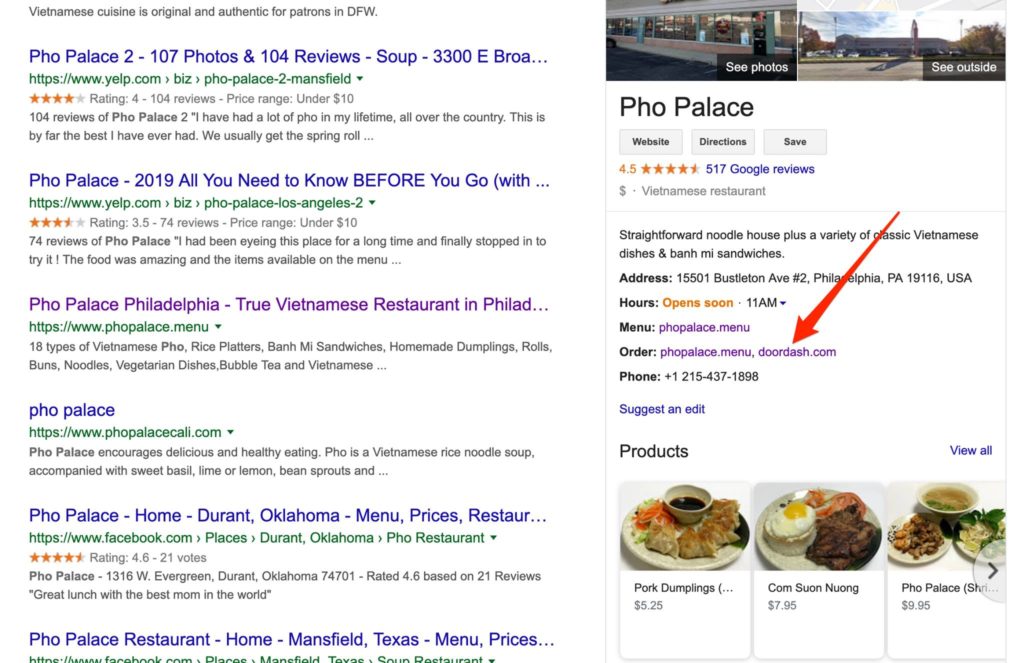
Why is it bad?
- If you don’t have paid account in Doordash then this link will lead your customers to Doordash page where all your competitors with paid Doordash accounts are listed first. You may not even find your own restaurant listed there.
- If you have Doordash paid account but still make delivery yourself you most likely prefer not to pay extra money to Doordash and make the delivery yourself.
- If you don’t know what is Doordash that doesn’t mean your restaurant isn’t listed there. Read point #1.
Important! Strangely, I didn’t find Doordash link on the GMB restaurant profile until I logged out of my Google account. So, be sure your checked your GMB profile while logged out.
How to remove Doordash link from Google My Business?
You will not be able to remove Doordash link from your GMB Dashboard. Simply, there is no such option.
In forums you may find something like: “Try to contact Doordash support” – Bullshit.
You need to request Google to remove it. For that you need to contact GMB support which is not easy.
1. Enter GMB Dashboard and scroll down the left menu to the very bottom till you see “Support”. Click it.
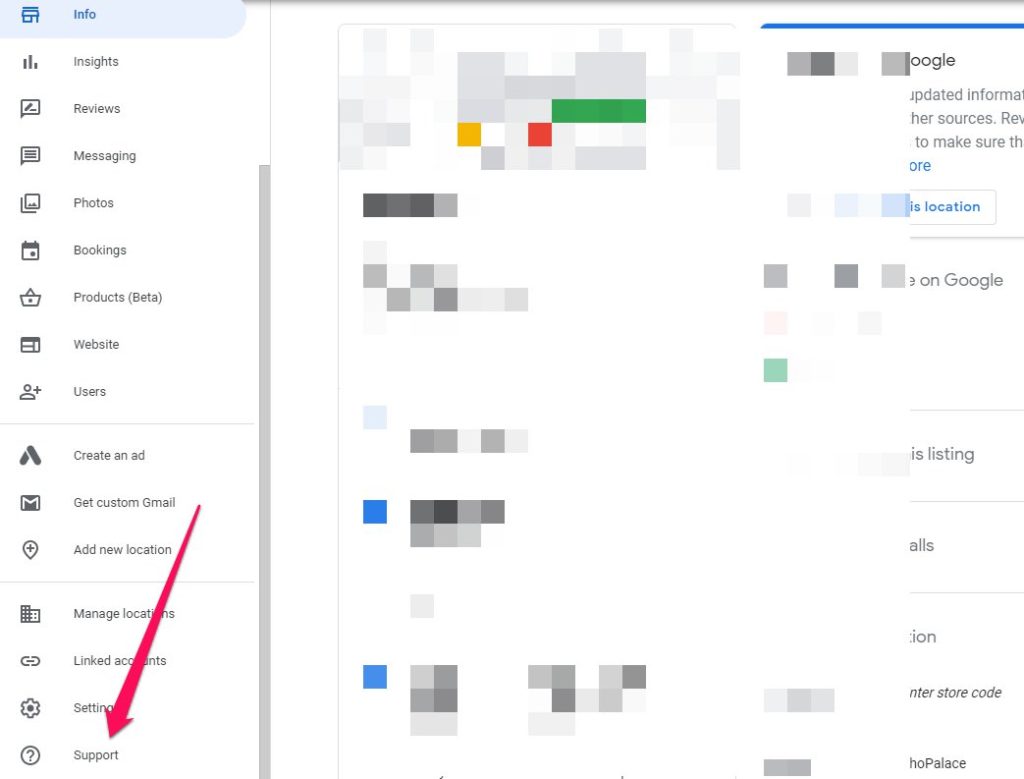
2. On the right side you will see help menu which is tricking and changes all the time. By the time you read this our screenshots may become obsolete. Just keep clicking till you are able to send personal message to support.
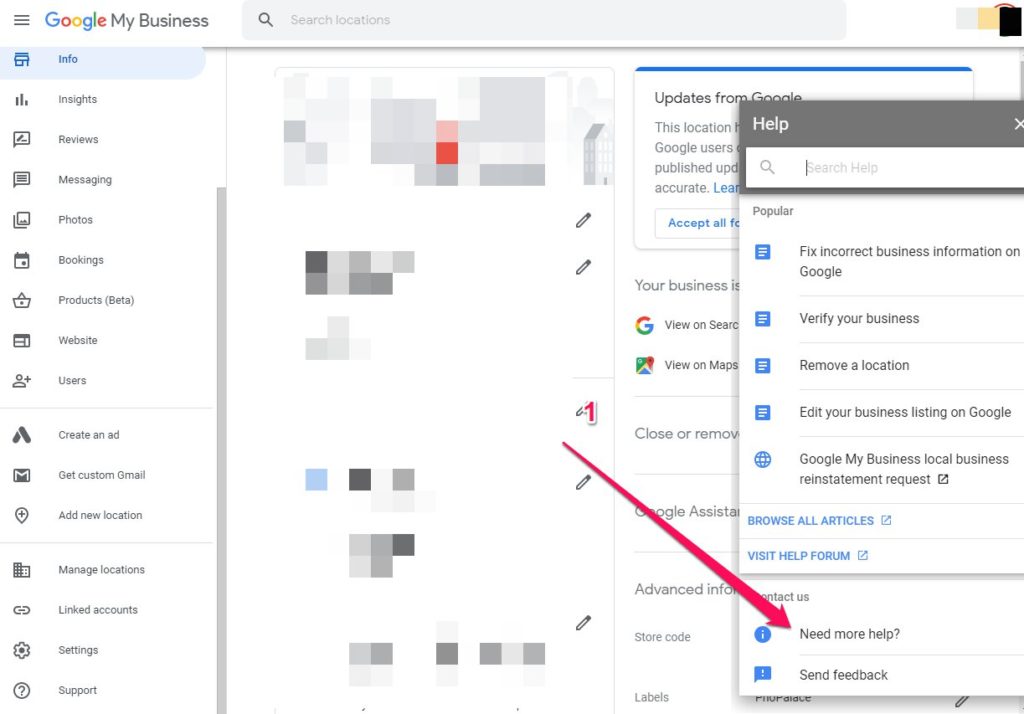
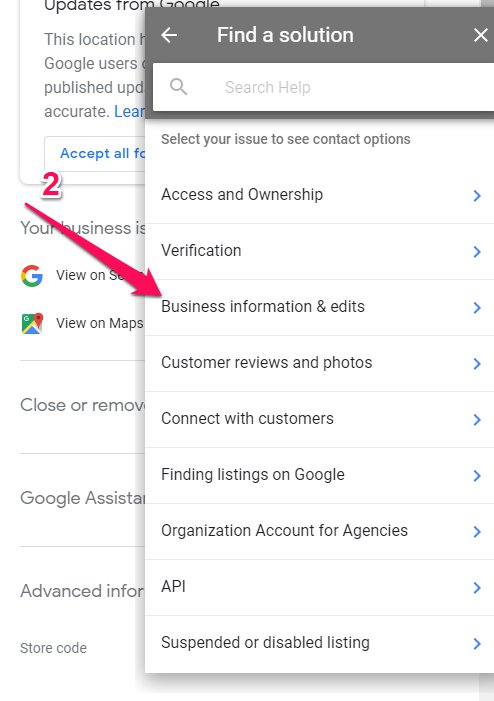
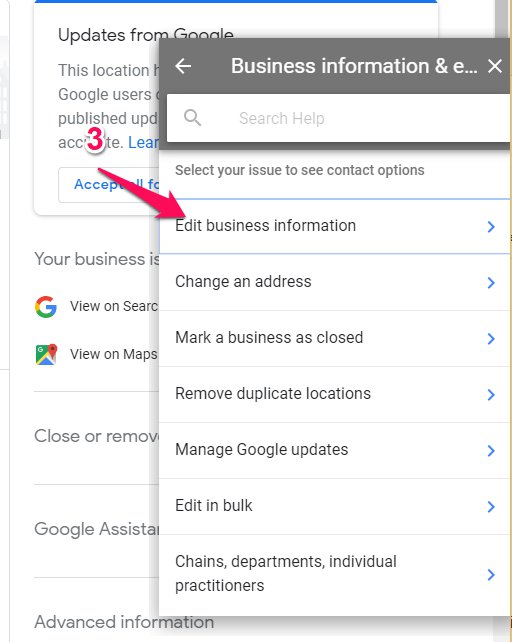
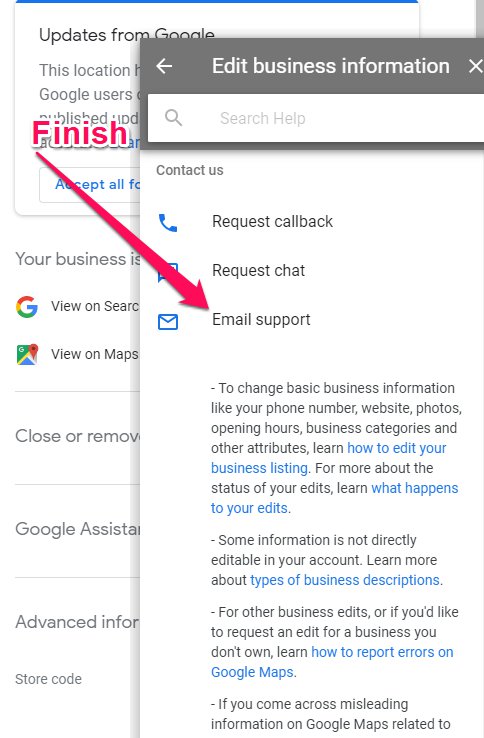
I always recommend to choose “Email support” option since all other options are more time consuming and less accurate.
In 24 hours Doordash link should be removed. You will receive an email from Google with notification.
Good Luck! Let me know if you need any help or have more questions.