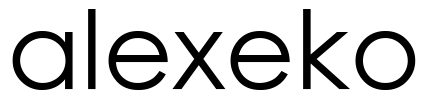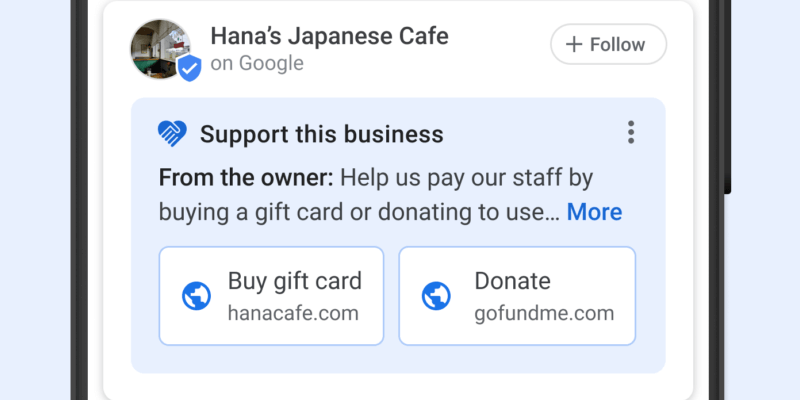What happened?
In early May Google introduced support links to Google My Business.
Initially available for English speaking markets (i.e., U.S., U.K, Canada, Ireland, Australia and New Zealand), support links are now expanding to 18 additional countries including Japan, Spain and Italy. They allow business owners to add donation and gift card links to business profiles, through Google partnerships with PayPal and GoFundMe. For gift cards, Google is working with Square, Toast, Clover and Vagaro.
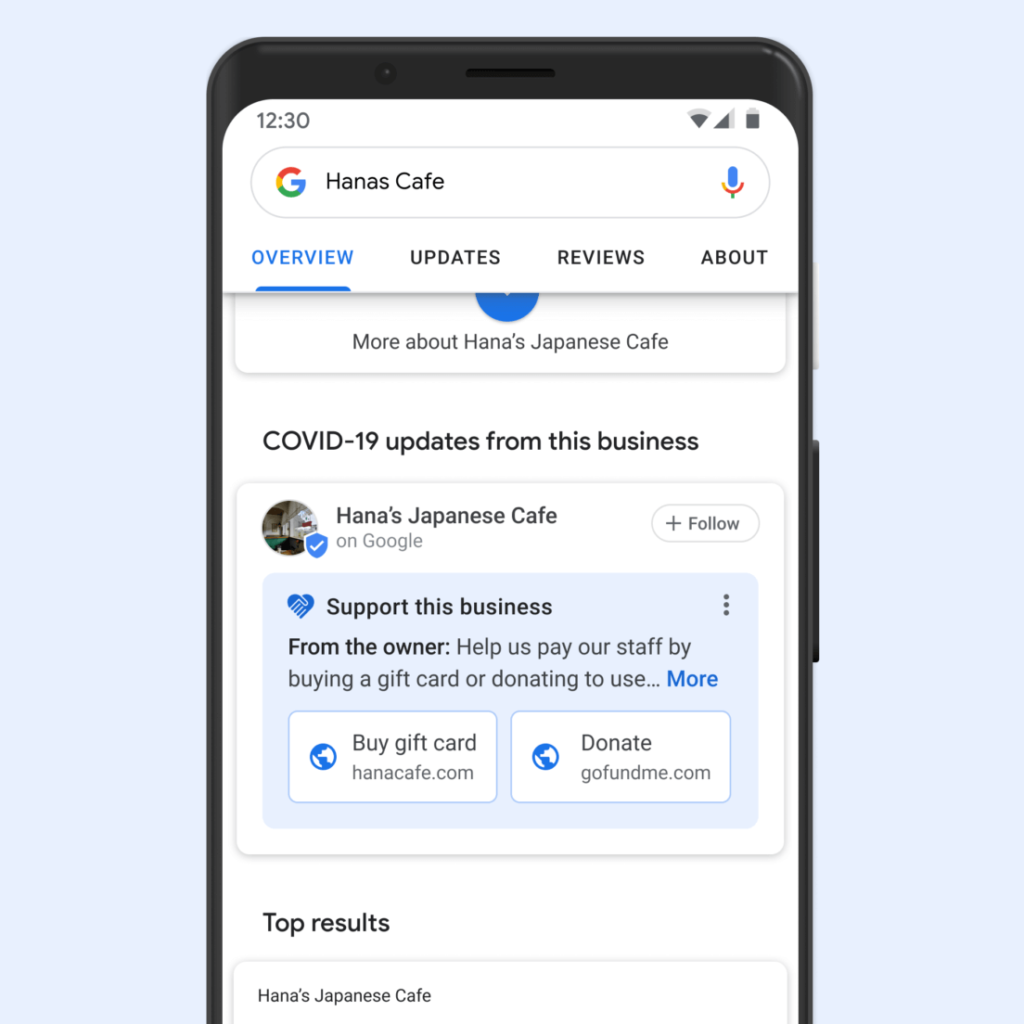
Step-by-step guide
Time needed: 10 minutes
Here is how to add gift card and donate links to your Google My Business profile
- Enter your Google My Business account
Use the following link to login https://www.google.com/business/
- Go to ‘Posts’ section
You can find ‘Posts’ section in the left sidebar menu
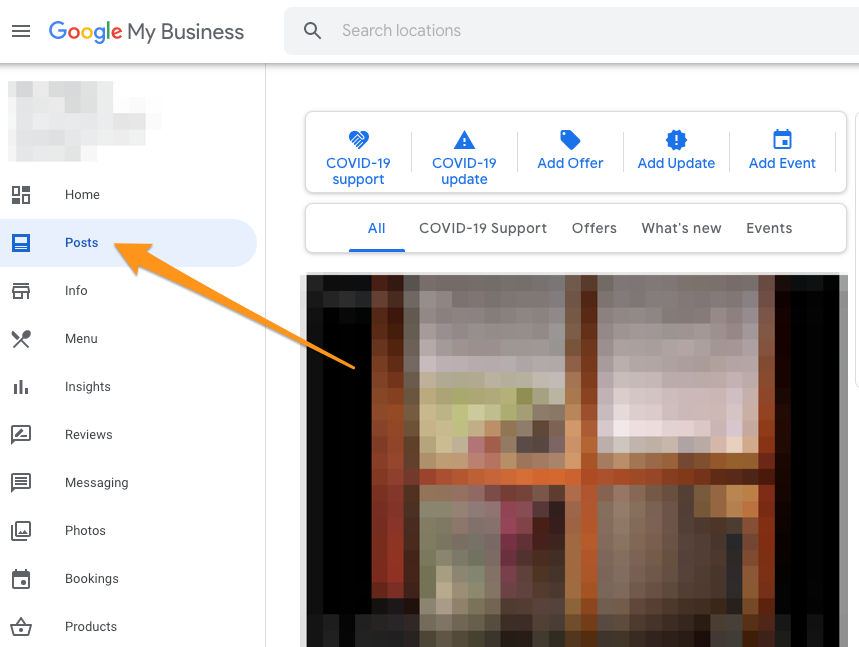
- Choose ‘COVID-19 support’ in the upper selection of post types
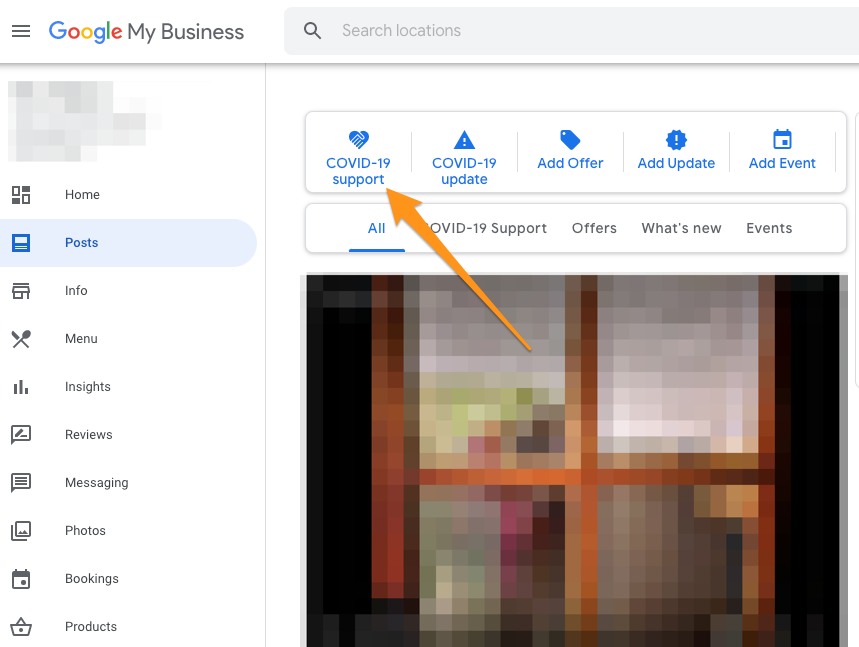
- Fill in the pop-up form
The pop-up form contains 3 section:
1. Message. I recommend to check the examples of messages before writing your own. You can find it right below the message field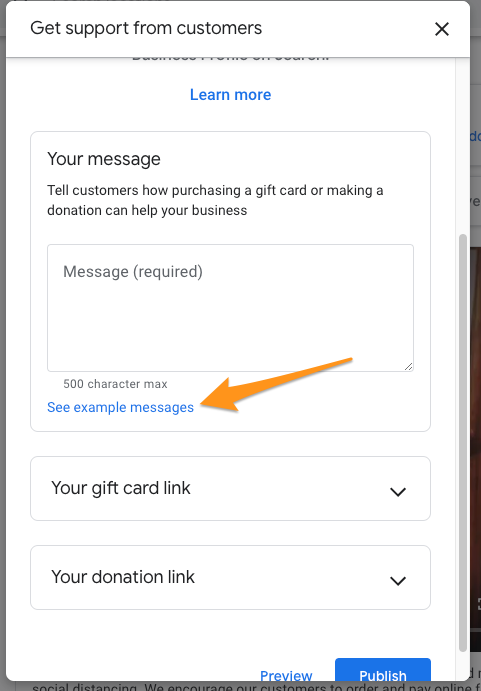
2. Your gift card link. You can either enter the link to your website page where you sell gift cards or to add the link to one of the third party services: Square, Toast, Clover and Vagaro
3. Your donation link. You can use your PayPal or GoFundMe link. - Preview and publish the form.
There is no need to add both gift card and donation links. You can choose either of them.
The last point to mention is that Google reported searches for “how to help small businesses” spiked in March, “increasing more than 700% since February.” Google commented that soon people will be able to use Search and Maps to find nearby/near me businesses seeking support.