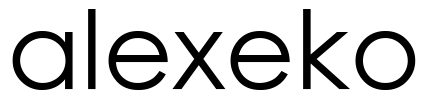It is important to make SEO check-ups of your online presence each year. For different businesses the checklist will be different. Here is what I recommend to check for restaurant and bar owners/managers in 2019.
1. Google Search Console

Hopefully, you already use Google Search Console. If not I highly recommend to set it up ASAP since it is the main instrument of interaction with Google Search.
You can do it yourself just by following instructions on Google Search Console page. If you still find it difficult let us do it for you.
Google changed Search Console interface recently so that people without any special knowledges find it easy to use. Once you logged-in you just need to walk through all reports there and check if you have any errors or warnings.
2. Google My Business
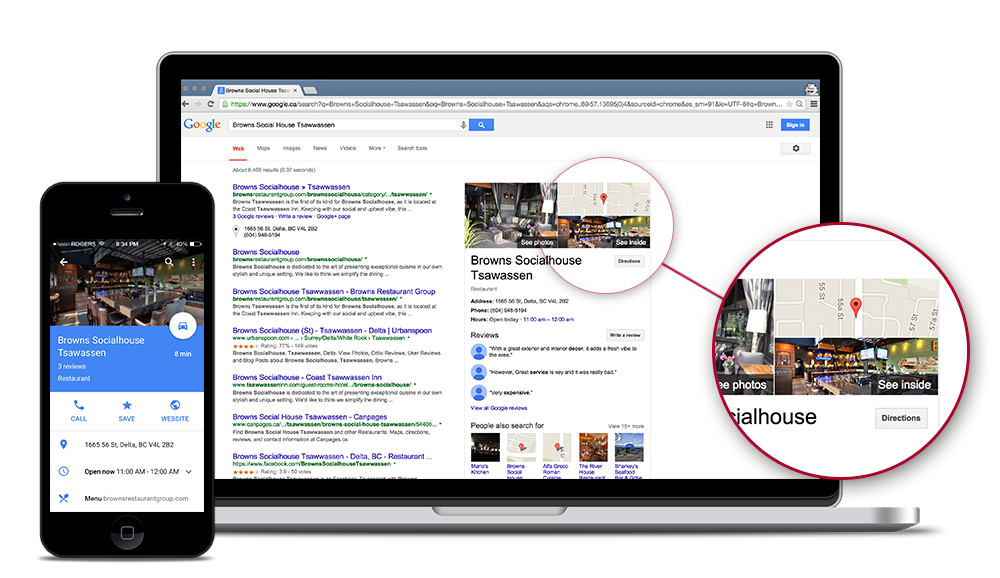
Same as Google Search Console you need to have and use Google My Business account.
Google My Business will help you to control and change what Google displays about your business on the right sidebar of Google Search and on Google Maps.
Besides managing the information about your business you will be able:
- To communicate with your customers with recently introduced messaging functionality.
- To reply to reviews and report/delete offencive reviews and wrong or bad photos from customers.
- To answer questions from customers.
- To make posts about new offers, events, products.
Setting up Google My Business Account is even easier than Google Search Console. You make and account by this link. Then request verification of business ownership. Google will send you a postcard with verification code to your business address. It is usually delivered within 7-14 days.
What I recommend to pay special attention when you check the data about your business:
- Be sure that your business is listed in all possible categories. Sometimes the prime dish of your restaurant can be a separate category.
- Introduce your full menu
- Besides entering your website URL you need to enter your Menu URL, Delivery/Takeaway page URL, Reservation page URL.
- Spend some time to upload as many photos as you can for every photo category.
- Make posts regularly.
Let us know if you need assistance with Google My Business set-up
3. Google Analytics
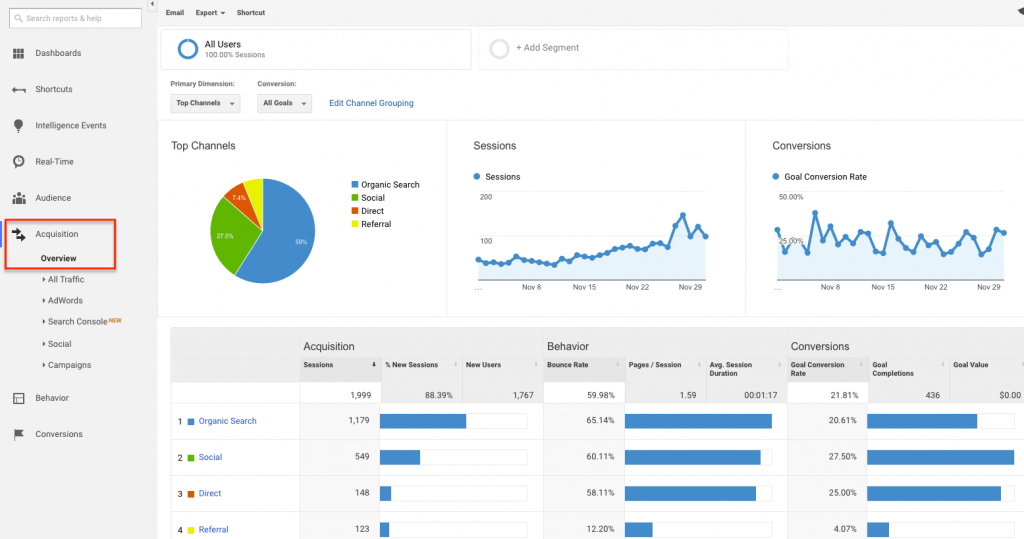
Google Analytics is all about understanding how well your website works for you.
- Who is visiting your website and how do they find it?
- How many visitors are converted into customers and why?
- What website content attracts more customers and what content is better to be improved?
- Is your audience growing or degrading?
When you will be checking your Google Analytics pay attention to the following things:
- Google Analytics Account should be linked to Google Search Console account so that you receive more useful reports.
- You better set-up conversion goals to tack easily your progress.
- Exclude your IPs from reports so that your own visits to the website are not taken into consideration.
- If your website allows making delivery/takeaway orders then you need to set-up Ecommerce goals to track profitability and understand what works the best for the income growth.
- Be sure that your website don’t have pages with Bounce Rate higher than 50%. As a rule of thumb, a bounce rate in the range of 26 to 40 percent is excellent. 41 to 55 percent is roughly average. 56 to 70 percent is higher than average
4. Facebook, Instagram and Pinterest

Facebook, Instagram and Pinterest are the main social networks I recommend to use for Restaurants.
- Double check that all information about your restaurant is up to date. Facebook introducing actively new fields in business description and there are high chances you don’t use all of them.
- Be sure you introduced all products from your menu via Shop page of your Facebook page.
- Today Facebook allows to integrate your Facebook page messaging into your website. You may like to start using this option.
Last year Instagram introduced Instagram Business accounts which have much more useful functionality than usual account. If you don’t use it yet, I recommend to convert your usual account into Instagram Business
Pinterest is not so obviously useful social network for restaurants. Even though I recommend to use it for several reasons:
- Pinterest is not a social network – it is one of the biggest image search engine and some people proved that pinterest search engine has deep integration with google search.
- Pinterest allows you to create easily many new backlinks to your website which is useful for better ranking on Google.
- The quality of traffic from Pinterest is way better than from any other social network. On average conversion rate from Pinterest is 2-3 times higher than from Facebook or Instagram.
When using Pinterest be sure your website is verified so that you have Rich Pins activated.
5. Top 20 websites to list your Restaurant in 2019
There are many websites where you can list your restaurant. It is important to be listed at least on the top 20.