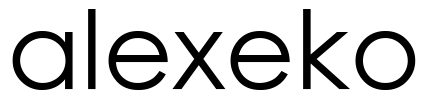Christmas Holidays may be the best time of the year to disconnect from your business and dedicate all your time to your family and friends. Nevertheless your customers should not miss your presence especially those who don’t celebrate Christmas. Here is the basic checklist of the things to do before going on Christmas Holidays.
1. Add “Closed for Christmas” note on your website.

It is important to mention the exact time and dates when your business will be closed. You may need to mention the time zone if you operate globally.
Tips & Tricks
You may follow your note with subscription field where visitors can leave their email to be notified once you are back to work.
2. Set-up Facebook Page for Holidays.
Unfortunately, there is no Holiday mode on Facebook. Here are few things you can still do:
- Make a post with the same “Closed” note as on your website and pin it to the top of the page.
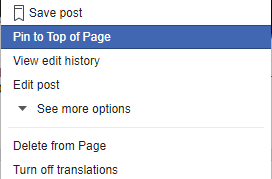
- Set “Away” mode on your Facebook Messenger. Be aware that if you simply turn on “Away” mode then it will be set only for 12 hours. You will need to change available settings. See bellow:
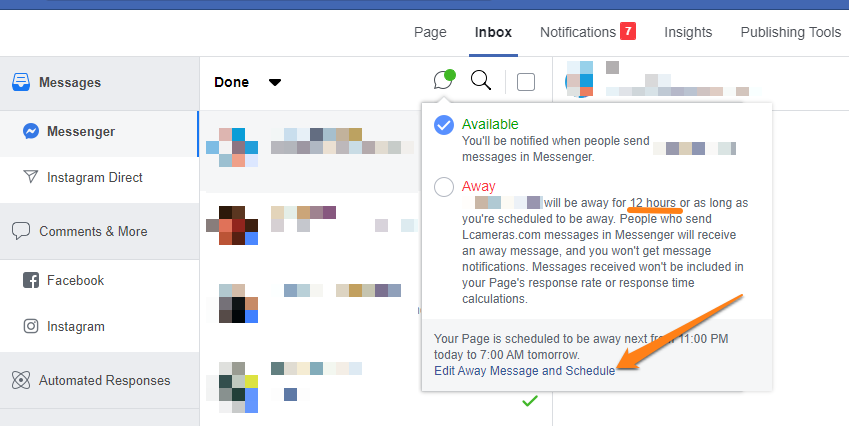
- Change working hours of your business in “About” section of your business.
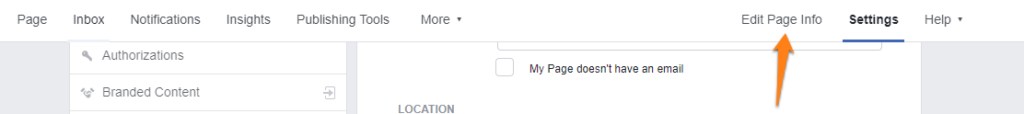
4. Set special hours in Google My Business page.
Unlike Facebook, Google makes it very easy to set-up special hours and days-off of your business.
You can find the section of special hours right below your working hours on GMB dashboard.
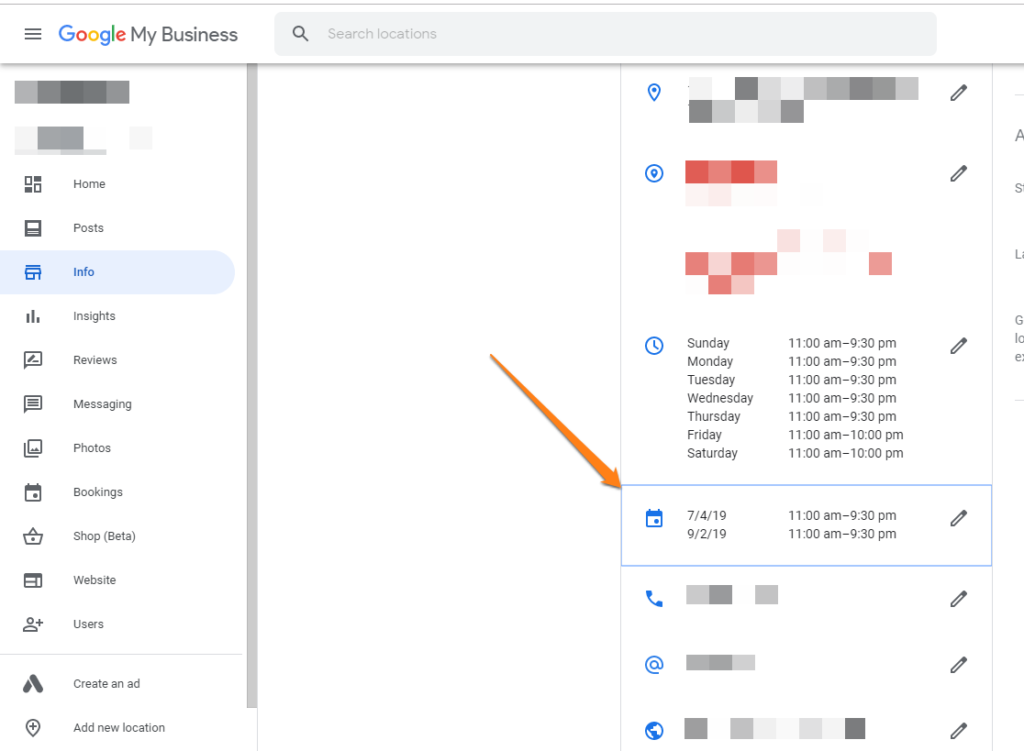
Besides that you better make a post about upcoming holidays
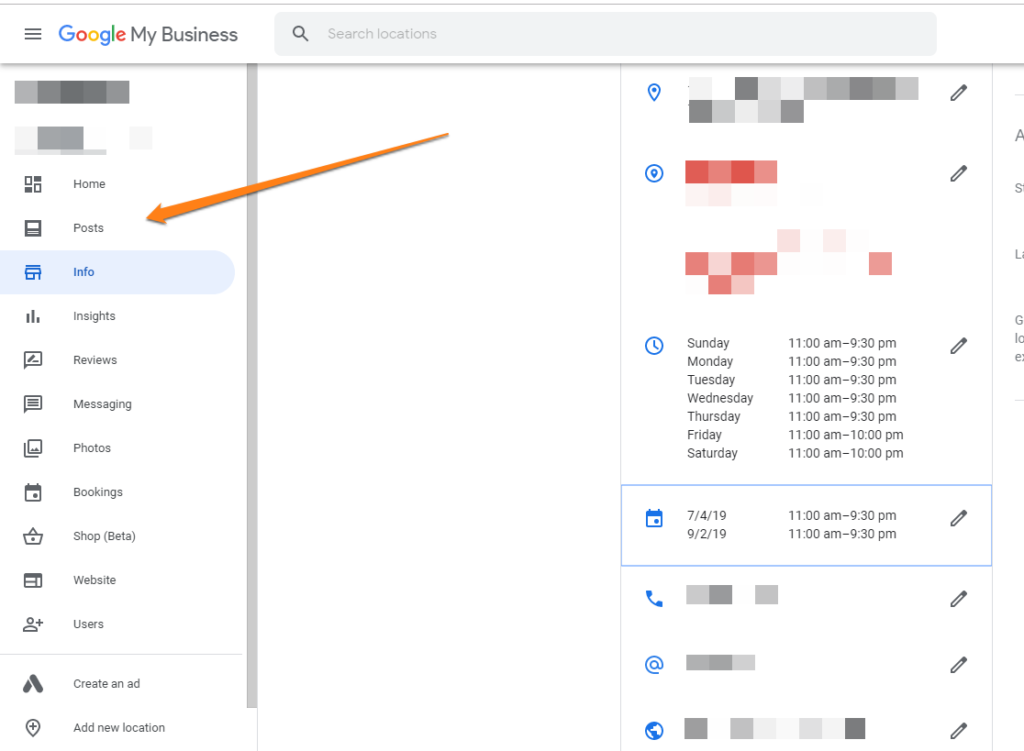
5. Make a holidays post on all social networks you use
Here is the list of social networks you may use:
6. Set-up special hours on your Yelp profile
Even though Yelp community is getting smaller each year, big amount of your potential customers is still using it. Besides that Yelp feeds many other online services with information about your business.
- Go to Business Information and select Special Hours.
- You can mark your business as closed for the day or open during a window of time. Special hours are set on a day-by-day basis, so add each day where your operating hours will be different from the hours regularly listed on Yelp.
7. Set-up out-of-office auto answers on your email.
Here are some templates you may find useful:
Note
There is no Christmas congrats in the emails templates since not all correspondents may celebrate it.
For the person who plans not to check emails at all
Hello,
Thank you for your email. I’m currently out of the office until [date] to celebrate the holiday with my loved ones—without my phone in front of my face.
I’ll be sure to reply to your message when I wade through my inbox upon my return. If your message is time sensitive, please send an email to [Contact Name] at [contact email].
Sending wishes for a happy holiday season,
[Your Name]
For the person who plans to check emails from time to time
Hello,
I’m out of the office until [date].
However, I will be taking periodic breaks from binge-watching everything I’ve missed to check my email [once per day/every evening/occasionally] while I’m away.
If this matter isn’t time-sensitive, rest assured that I’ll respond when I’m back in the office. But, if this is an urgent request, please resend any messages that require my immediate attention with a subject line of “URGENT: [Original Subject]”.
All the best,
[Your Name]
Template for general company email
Hello !
Please note: (insert date) are company holidays for many of our employees. Because of this, there will likely be a delay in reply to your email, possibly until (insert return date) when most of our team returns.
In the case where you do receive an initial reply from one of our employees, their subsequent replies may be delayed.
Thanks!
8. Add your Christmas holidays dates to your email signature few days before you go on holidays
The most frustrating thing for your customer may be your accident auto answer email which says that you will be off-work for longer than your customer expected.
You may save yourself from any negative feedback by inserting future vacation days in your email signature.
The note is better to be placed before your signature to be sure that your message is
delivered.
9. Announce your online partners about your holidays.
For restaurants, it may be delivery services like Uber Eats or DoorDash.
For online retailers, it may be Amazon, eBay, Etsy and others.
For renting businesses it may be Airbnb, Booking and etc. You may be fully booked but still it is important to announce those services about the period of time when you plan not to answer for any upcoming requests. You may decide to pause your listing.
10. Set-up auto answering on your work phone or on your mobile for any numbers except your close ones.
On the iPhone you can go to Settings, swipe down with and type “auto” in the appeared search field. Then you will see “Auto-Reply To”
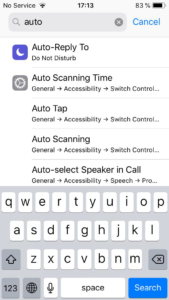
In the Auto-Reply menu you need to be sure that silence mode is always on and you allow calls only from Favourites.

Be sure that you included all you friends and relatives to favourites list. To do so you need to go to your contacts and mark favourite the one which you need.
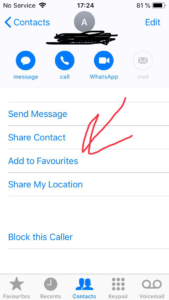
Good time to check who is important for you.
Make a comment if you need help to prepare your company for Christmas or would like to correct or add something to this list.